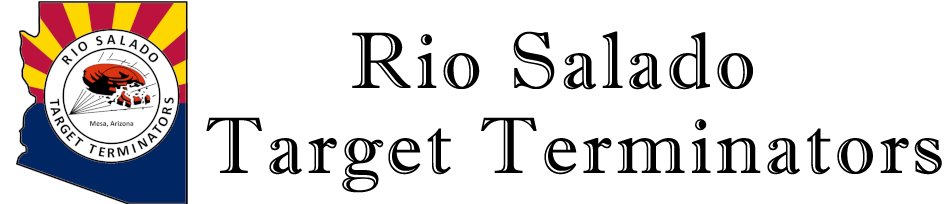Team Photos
Below you will find team photo albums and images of the program through the years.
If you have photos you would like to share / post on the site we use shared albums via Google Photos to help manage all the images that we receive. Please follow the steps below to add images to the albums. If you have any questions please use the contact form at the bottom of the page.
How To Share A Photo
- Log in to your Google Photos account (https://photos.google.com/)
- Find the photo you would like to share
- Click on photo you would like to share
- In the top right hand, click the i with a circle around it

- Type in the description of the photo. (Note: We will not be able to edit once shared)
- Click on the three dot icon

- Click “Add To Shared Album”
- Click the Target Terminators Album you want to add the photo too. (Note: If you do not have the Target Terminator Album, please use the contact form at the bottom of the page to request it.)
Team Photos Albums
Please click on the album below to see all the images
[cws_gpp_albums_gphotos access=own theme='grid' results_page='team-photo-images' show_title=1 show_details=1]
Want to submit a photo, and have an issue?
Please use the form below to send and email with the issue you are having and we will be able to reply with a solution.